Editor's review
This software recovers back up files in Microsoft BKF format as also backups by Veritas.
The current version is able to recover BKF files created by Windows back up as well as backups created with Veritas. The program runs easily on all Windows environments that include 98/ME/2000/2003/XP/Vista/7. Regular back ups are essential for protection to your data. But then, what happens if the backup file itself is corrupt! This is highly unlikely event but can happen. The only usual remedy is to go back one step and pick the earlier back up file. If this is old enough, there will be a significant amount of data that cannot be re-created easily. Best bet then is if the latest back up could be recovered. This software program offers you that choice. Since BKF repair tool is not available from Microsoft, you would need to give this one a try. This could be a solid bit of insurance against the highly unlikely event of the backup itself failing.
There are some other features that add value to the tool. There`s a fairly sophisticated search feature that can find the section of a large BKF file that you want to repair. Save the repaired file on the hard disk where it makes the most sense. Preview into the recovered file gives you a quick look if things are working in the right. When, as a first step, you want to load the corrupt file, you can see the directory structure that helps find the file easily. Good, handy insurance for saving you from a disaster!


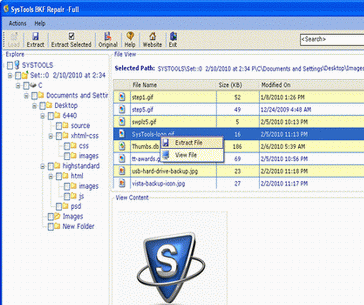
User comments